
Which
Journey Member-
Posts
9 -
Joined
-
Last visited
-
Days Won
1
Which last won the day on December 29 2024
Which had the most liked content!
About Which
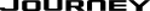
Profile Information
-
Region
U.S. Southern Atlantic
-
Journey's Year
2017
Recent Profile Visitors
The recent visitors block is disabled and is not being shown to other users.
-
Head Unit Guide & Review
Which replied to Which's topic in Audio, Infotainment Navigation, MyGig, UConnect, etc.
They've got an infographic comparing the different DUDU units. Note that if you get / want the 360 camera you need to buy from a supplier that has the 360 chip as an accessory option in their shop and add it to your cart when purchasing. Made the mistake of not doing that and don't have 360 on my unit because of it. You could add it later if you can get one of them to send it to you but it would require soldering. That's the route I'm trying to go now. Sometimes you luck out and the wiring you need exists in the tailgate and rear trim. You probably need to buy the harness you're missing, but it doesn't matter if you plan to replace with an aftermarket one. -
Head Unit Guide & Review
Which replied to Which's topic in Audio, Infotainment Navigation, MyGig, UConnect, etc.
Currently I'm using the 512GB DUDU7 unit. It's expensive. It doesn't have everything in one place as it's going through active updates, but the interface is nice and it works. You'll want the 9.5" if you go with it. If you want a branded supplier for the generic software version of these head units try the Navifly 7862S. Before you buy anything else check the connections on the back of the head unit and your fuses. Also try resetting the canbus settings and setting it up again using RAISE > Dodge Journey settings. -
Head Unit Guide & Review
Which replied to Which's topic in Audio, Infotainment Navigation, MyGig, UConnect, etc.
As far as I can tell, you connect it to your AUX for audio. Then any media played through Android Auto or Carplay is played through your speakers. -
This seems to be part of the problem I'm having. The same issue occurs when I use the temperature switch for the AC display, but every other setting is retained. Happy to say that I managed to change the display since I have time to play with it now, but it comes with caveats. The fix: Raise > Dodge Challenger > 2019-Now > Low You have to switch back to the proper protocol and vehicle after you do this. The canbus decoder isn't going to listen for rear climate changes from the switches and you won't have on screen options for it or other vehicle specific options. Changing back to the right protocol and vehicle while running seems to retain the setting. We'll see if it reverts back later. I'll hit up the vendor again and see if they have other files, but this recent one doesn't even show Unit Setting when I have the right vehicle and protocol selected (probably because they know it doesn't work right).
-
At first I just went through every single option turning things on and off. I was also using the OuDi protocol at first and not Raise. I honestly couldn't tell you if something I did actually changed it or not or if it decided to itself, because the next time I started my car after it "worked" it was back to metric. In general I made sure to set everything in the unit from time to region but it doesn't seem to make a difference anymore. I'm going to see if it's possible to change through some other methods like AlfaOBD. NOTE: At first I had a Unit Setting option under both protocols that I tried changing but it didn't seem to do anything. After updating the software I no longer have the unit setting option under Raise, so maybe it's not supported? Might be worth trying it after selecting another vehicle with that same feature.
-
Head Unit Guide & Review
Which replied to Which's topic in Audio, Infotainment Navigation, MyGig, UConnect, etc.
My Experience Waiting on my second android head unit to arrive after the holidays to compare, will update post then. Initial experience from eBay unit I purchased after coming across @RealFloopyGuy's review. Other Reviews -
Which started following Head Unit Guide & Review
-
Head Unit Options OEM Head Units Infotainment carries a complete kit for swapping different versions of your OEM head unit. If you prefer sourcing components yourself you will need a new bezel, A/C control panel (also referred to as a lower stack), A/C and Heater module*, and receiver when swapping from 4.3 to 8.4 uConnect models. Head Unit Types RE2: Non-navigation 8.4” units. Does not require a GPS signal. RB5: Navigation equipped 8.4” units. Requires a GPS signal to use navigation. If your vehicle is equipped with Sirius satellite radio this should be plug and play. Parts I did my best to compile part numbers for relevant components. Please check that these parts are compatible with your vehicle before purchase. RB5 units should be interchangeable so long as it’s not from a Dodge Dart. Part numbers need verification but generally appear as “multimedia" when searching Mopar. Be mindful that there are navigation and non-navigation units. Sellers often claim the unit you’re purchasing has navigation but there is no reliable way to tell even with part numbers. You will also need additional hardware if swapping to a unit with Sirius / GPS from one without. Part Part Number Notes A/C and Heater Module 68263758AB * In case you cannot flash your existing module to work with the AUTO feature. A/C Climate Controls w/o AUTO 1RK581X9AD Center Stack Lower A/C Climate Control w/ AUTO 6MP801X9AA Center Stack Lower 8.4 Screen 05064993AG, 05064993AI Center Stack Upper 4.3 Screen P05064976AH Center Stack Upper RB5 Receivers 68209666AE, 68209666AG, 68209666AD, 5091920AB, 68209666AF, 68209666AA, 68209666AE RE2 Receivers 5091134ZK, 5091134ZI, 5091134ZH, 5091134ZJ Antenna Assembly 05091031AA Cabin Air Temp Sensor 55111178AC Sunload Sensor 68230114AB, 68230114AA, 55111902AB, 55111902AA, 55111275AA Ambient Temperature Sensor 5149264AB, 56028364AA, 5149182AB Intake Manifold Temperature Sensor Humidity Sensor 55111389AF, 55111389AE, 55111389AD, 68440808AA Rain Sensor 68587061AA 68587061AA Dodge Journey LDWS Rain Sensor Solar Windshield 4.3 Bezel 1RE271XPAE, 1RE271XPAB, 1RE271XPAC, 1UR34JXPAA 8.4 Bezel 1QC311XPAD, 1QC311XPAB, 1QC311XPAC, 1UR33JXPAA Known Issues 22 Degree Bug & Automatic Climate Control: Fixed by using the OBD Genie C-ACC Programmer or AlfaOBD and installing a climate control module with AUTO button. See Sgt. Beer Belly’s AlfaOBD thread for information on what to change where. Missing Rear Climate Controls See the Installing 8.4 uConnect (actually doing it) thread for details I may have missed. OEM Injectors Typically called Retrofit Boxes or Screen Integration. They serve to add complete Android Auto and Carplay experiences to existing OEM equipment and/or provide wireless connectivity to your system. Another option is the Lockpick which allows you to run video while in motion. Mirroring is available by purchasing an additional module. You will need an 8.4” screen to take advantage of these options. JoyeAuto https://www.aliexpress.us/item/3256801435040338.html Azton https://www.aliexpress.us/item/3256807904142761.html Sinairyu https://www.aliexpress.us/item/3256807735051445.html NAViKS Lockpick Lockpick & Mirror Interface Unbranded https://www.aliexpress.us/item/3256808018954513.html Aftermarket Head Units If you search for Android head units in general you will find several listings that provide the fascia, CAN bus decoder, head unit, and necessary cables. Information below is for your reference so you know what you’re buying, or if you’re trying to hunt down a better deal by purchasing individual parts. Units do not always come with the Android version displayed in images or the proper screen resolution. Closely inspect details in the listing description as many sellers use the same stock photos and verify when you receive your unit. They can be purchased directly from Seicane, Alibaba, or Aliexpress. Some units are available from North American retailers such as Amazon and eBay. Products originate from the same place and are typically white-labeled and marked up. Some sellers simply have distribution warehouses located in North America for quicker delivery but you can purchase the same item at a steep discount from their overseas stores. You may benefit from swapping to a climate control unit with the AUTO button and programming your vehicle if you don’t already have it. Most of these CAN bus decoders and A/C software interfaces assume you have the AUTO function. Try purchasing from a “branded” supplier for easier access to updates. CAN bus Decoders There are two kinds of universal CAN bus decoders. You may have difficulty finding them by part number. Search for “dodge journey CAN bus” or “Android CAN bus” and you should find both. Both are typically capable of selecting between multiple CAN bus protocols. Below are part numbers and markings of CAN bus decoders I’ve seen for the Journey. RZ-JP06: Typically silver. Both connectors attach to the rear. DWS-2022-04-12: Black. Has one connector attached to the side and one on the rear. CAN bus Protocols for Dodge Journey The protocols compatible with the Dodge Journey on these head units are: Raise, OuDi, Dogen, Union, and BSJ. Raise is typically recommended for all models, but you may have better luck with OuDi prior to updating your decoder software. Reach out to your seller if features are missing or not working. Head Units Most head unit hardware and software is made by FYT or MTCD. Head units are referred to by the processor or in some cases manufacturer for those that have custom software for their units, like Mekede / DUDUAUTO. Almost all head units you purchase, branded or unbranded, run the exact same software as all the others. Focus on the specifications of the device you want. Popular resellers are Atoto, Joying, Mekede, and Navifly. 4-6GB of RAM is the minimum if you're going to be doing more than running Android Auto or CarPlay. If you're getting a unit with a higher resolution be sure it has a UIS7862, UIS7682s, or UIS7870. CPU Architecture (Compare CPUs at GadgetVersus.) CPU Description UIS7870 64bit 8-core (4x ARM Cortex-A55 @ 2.1 GHz, 3x ARM Cortex-A76 @ 2.3 GHz, 1x ARM Cortex-A76 @ 2.7 GHz, ) UIS7862s 64bit 8-core (2x ARM Cortex-A75 @ 1.8 GHz, 6x ARM Cortex-A55 @ 1.8 GHz) UIS7862 64bit 8-core (2x ARM Cortex-A75 @ 1.8 GHz, 6x ARM Cortex-A55 @ 1.8 GHz) UIS8581a 64bit 8-core (4x ARM Cortex-A55 @ 1.6 GHz, 4x ARM Cortex-A55 @ 1.2 GHz) Bezels & Fascia Search for Fiat Freemont or Dodge Journey fascia or frame and you will find one that fits. There are also fascia for the 2009-2012 Journey’s with the raised stereo on the dash. Here’s a kit from SKYFAME that includes a compatible CAN bus and cables. Pair this with a 9" or 9.5" universal head unit.
-
 Summer Solstice reacted to a post in a topic:
Android Radio Installed. Working, AC, Steering Controls, everything.
Summer Solstice reacted to a post in a topic:
Android Radio Installed. Working, AC, Steering Controls, everything.
-
 John/Horace reacted to a post in a topic:
Android Radio Installed. Working, AC, Steering Controls, everything.
John/Horace reacted to a post in a topic:
Android Radio Installed. Working, AC, Steering Controls, everything.
-
I managed to get the steering wheel controls working after going back and forth with the seller for a while. The only outstanding issue I have with my unit is Metric vs. Imperial units on the main display. I was able to change it once but then it reverted to metric—no update on a fix for that issue yet. Other than that, my unit from the eBay seller had a misreported Android version, different screen resolution, and less cores than advertised. I'm not unhappy with it. This is apparently pretty common for these things and it's snappier than uConnect at any rate. I did some digging over at the XDA forum about these Android head units and they have some good info there. I ended up purchasing another unit and will make my own post sharing what I've found. 😄
-
Thanks for the review. I'd been looking for anything that would work over the last couple of months and your review is what made me finally bite the bullet. I have everything working now except the SWC. If you have any advice on how to hook that up (key 1 & key 2 wires) I'd appreciate it. Thank you!




