
bramfrank
Journey Member-
Posts
2,196 -
Joined
-
Last visited
-
Days Won
148
bramfrank last won the day on July 7 2023
bramfrank had the most liked content!
About bramfrank
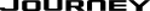
Profile Information
-
Region
Canada Quebec
-
Journey's Year
2014
-
 tiffanyamber425 reacted to a post in a topic:
Groaning door hinges
tiffanyamber425 reacted to a post in a topic:
Groaning door hinges
-
 Locosiete reacted to a post in a topic:
2010 Journey radio upgrade
Locosiete reacted to a post in a topic:
2010 Journey radio upgrade
-
bramfrank started following RE2 & RB5 TGM (8" Radios, without and with Nav
-
OK, so I haven't owned a Journey for almost 2 years and I have 1 each of the 2 8" display radios sitting on the shelf, taking up space. The RE2 is the non-Nav radio and the RB5 is the Nav radio. Located in Montreal (Canada), I COULD ship from Champlain, NY if someone in the US wants one or the other. They were both tested when I got them and I assume (but cannot in good faith guarantee) that they are both working today - but they certainly ought to be. Make a reasonable offer for one or for both and you can have the factory nav. The TGM is the version that works with the XM traffic subscription if you want real time traffic on the display. If I can't get enough money to justify the time and trouble involved they get recycled. I'm posting this on the Journey group on Facebook as well.
-
 2late4u reacted to a post in a topic:
2010 Journey radio upgrade
2late4u reacted to a post in a topic:
2010 Journey radio upgrade
-
2010 Journey radio upgrade
bramfrank replied to mpisio's topic in Audio, Infotainment Navigation, MyGig, UConnect, etc.
The answer is 'no'. Very different devices/ -
Let's start with the quick one; The radio is contained within the TGM. The TGM also handles the CD (DVD in the Nav radios), backup camera, heated seats and steering wheel, interface to the Blurtooth module as well as the air conditioning. There are 2 basic versions of the TGM for the 8.4" display - one with Nav and one without. There is nothing beyond the unlocked TGM (and the satellite antenna) to get the Nav version of the TGM to work - as I wrote, if you didn't have automatic air conditioning that feature won't work either. No feature codes need be enabled to get the Navigation running (you DO need the feature codes enabled if you want to use a backup camera). So, the only obvious answers as to why your unit is not displaying the navigation screen with any particular TGM are most likely that it either isn't a nav-equipped TGM, the Nav board inside might not be working (though I believe that the entire RB5 radio would lock up at the initialise screen if that was the case) or there is something strange in your wiring harness (which I doubt, because as far as I know all of the navigation functionality is contained within the TGM itself.
-
 larryl reacted to a post in a topic:
8.4" U-Connect non Nav to 8.4" NAV upgrade
larryl reacted to a post in a topic:
8.4" U-Connect non Nav to 8.4" NAV upgrade
-
If you have a functioning 8.4" display it doesn't have to be changed to install the RB5 TGM. Note that if you upgraded from the 4.2" display and did not have Siruius/XM radio and did not install the satellite antenna (which provides for both GPS and Sirius/XM) you will need to do so before the NAV will wor,
-
I no longer have a Journey (which is why I have my spare RB5 nav and my original RE2 non-nav 8.2" TGMs for sale), but I never had issues updating the mapping using the methods found here and elsewhere on the web - it IS a bit picky about the USB key you use, mind you. And to confirm what was posted above, yes, if you are adding a backup camera you DO have to get the sales code enabled for it to work. Navigation does NOT need activation, though the TGM (the radio/nav/touchscreen controller) requires an unlock code to make the new radio work in your vehicle.
-
 Locosiete reacted to a post in a topic:
radio upgrade
Locosiete reacted to a post in a topic:
radio upgrade
-
To confirm, the unlock code generated by the dealer's software requires the VIN (and the buyer surely knows the VIN of his own vehicle). It is NOT based on the radio part number, but rather the serial number and the VIN of the vehicle it is being installed in. I have heard that there is a backdoor that lets certain people get the unlock code based solely on the radio s/n, But the part number never enters into it.
-
 Locosiete reacted to a post in a topic:
radio upgrade
Locosiete reacted to a post in a topic:
radio upgrade
-
Actually, to generate the unlock code you need the radio serial number and the VIN of the vehicle it is being INSTALLED in. Make me a reasonable offer.
-
 Locosiete reacted to a post in a topic:
radio upgrade
Locosiete reacted to a post in a topic:
radio upgrade
-
I have an RE2 (non-nav) and an RB5 (nav) 8.4 inch radio module (just the radio module) on my shelf - I am located in Montreal (Canada) - make me a reasonable offer for either one or both and pay the shipping.
-
What makes you think you need updates? CTP17 works fine. As long as your unit isn't suffering the 'can't unlock maps' issue you are good to go except that the system will periodically tell you that the maps are out of date, in which case you can live with it, or you can either buy an update or hack one.
-
Lights and power flickers
bramfrank replied to wpginterceptor's topic in Electrical, Battery & Charging
More likely to be a developing battery issue than the alternator. You can get an inexpensive replacement, fully installed from Sam's Club for something like $115. Change the cheap stuff first. -
Bluetooth
bramfrank replied to JustDodge's topic in Audio, Infotainment Navigation, MyGig, UConnect, etc.
You need a new BT module. -
 azontodance reacted to a post in a topic:
2015 Backup Camera wiring not present
azontodance reacted to a post in a topic:
2015 Backup Camera wiring not present
-
 2late4u reacted to a post in a topic:
Interior Lights Come on When Braking
2late4u reacted to a post in a topic:
Interior Lights Come on When Braking
-
Navigation
bramfrank replied to Redtomatoman123's topic in Audio, Infotainment Navigation, MyGig, UConnect, etc.
Does the 2013 version have more? Have you tried using one of the partial maps?

(Small)(Custom)(Custom).thumb.jpg.0d222f7369a890085707140c2eb4f6aa.jpg)