-
Posts
451 -
Joined
-
Last visited
-
Days Won
2
generaltso last won the day on July 16 2012
generaltso had the most liked content!
About generaltso
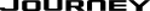
Recent Profile Visitors
The recent visitors block is disabled and is not being shown to other users.
-
 dhh3 reacted to a post in a topic:
2010 Journey Passenger Grab Handle (bar)
dhh3 reacted to a post in a topic:
2010 Journey Passenger Grab Handle (bar)
-
 jkeaton reacted to a post in a topic:
Unusual item between courtesy lights
jkeaton reacted to a post in a topic:
Unusual item between courtesy lights
-

Uconnect 8.4 update
generaltso replied to jarodmurphy's topic in Audio, Infotainment Navigation, MyGig, UConnect, etc.
Go here and enter the last 8 digits of your VIN. https://rsur.extra.chrysler.com/rsur/Uconnect.do -

Uconnect problem
generaltso replied to whitedodge13's topic in Audio, Infotainment Navigation, MyGig, UConnect, etc.
Reading text messages is advertised as a feature of Uconnect, but it only supports a very small number of phones that nobody actually has. It works great with my wife's Explorer and my iPhone. Chrysler doesn't seem to update existing versions of Uconnect, so the current functionality is most likely what we're stuck with. -
That was debunked in the first season of Mythbusters.
-

Help! Where to find a straight Vertical ball mount?
generaltso replied to Spartacus's topic in Hauling & Towing
I think an adapter will be your best bet. Then you can just use a regular zero rise (or even drop) ball mount. This is the one that I have: http://www.amazon.com/Manufacturing-45013-Vertical-Receiver-Adaptor/dp/B003721BVK/ref=sr_1_1?ie=UTF8&qid=1371128533&sr=8-1&keywords=vertical+hitch+adapter -

12s with AWD have bigger brakes
generaltso replied to Moparman's topic in Brake, Chassis & Suspension
Nope, that's not the case. I have a 2012 Crew with the smaller brakes. -
 love-pink reacted to a post in a topic:
Weathrtech Floor Mat Pictures?
love-pink reacted to a post in a topic:
Weathrtech Floor Mat Pictures?
-

Daytime Running Lights Activated
generaltso replied to generaltso's topic in Accessories, Modifications
I've asked this question many times. You won't receive a logical answer because there is no logical reason why they would be disabled from the factory when there's a perfectly good menu option in Uconnect to turn them on and off. My guess is that whoever at Chrysler made the decision to have them disabled didn't realize that there was already a user-accessible option to turn them on and off. The good news is that once you get the dealer to enable them, they work perfectly and can be turned on and off at will -

Uconnect Voice Commands..
generaltso replied to drozz's topic in Audio, Infotainment Navigation, MyGig, UConnect, etc.
Even though it's in the owner's manual, that feature didn't exist in the 2011 model. They added it for 2012. Same with voice command for the Nav system. -
It does take a bit of driving for the car to auto-learn the new sensors. But I've never seen the warning come on during that time. My guess is that Costco installed the wrong sensors. Not all 433Mhz sensors are the same.
-
Yes, it will.
-
Goodyear is now making these tires in the stock 225/55R19 size. Not sure how good they are, but it's nice to see other tire manufacturers providing options for this odd size. http://www.tirerack.com/tires/tires.jsp?tireMake=Goodyear&tireModel=Assurance+CS+Fuel+Max&partnum=255HR9ACSFM&vehicleSearch=true&fromCompare1=yes&autoMake=Dodge&autoYear=2012&autoModel=Journey&autoModClar=Crew
-
I would be perfectly fine with that, but it's never less than 10 minutes for me and often closer to 20. Chrysler and my dealer both say there's nothing wrong with my system. It's working as designed. My dealer even went further to say that every time you cycle the ignition, the system is supposed to recognize the iPod as if it was plugged in for the first time and do a full index. I pointed out that the manual clearly states it should only re-index if the content changes. He just shrugged.

